Sửa lỗi PLC trên win 8.1 win 10
Why, after booting the PC or when starting the VPN client, does the dialog appear indicating that the PNIOPCAC has terminated unexpectedly?
- Entry
- Associated product(s)
Description
In MS Windows a separate PNIO stack is started for each recognized Ethernet interface. This also applies for Virtual Private Networks (VPN). VPN links the nodes of one network with another network without the networks having to be compatible with each other. In this way the VPN node has direct access to the node of the other network as if it were not connected to the original network but directly to the other network.
In MS Windows a separate PNIO stack is started for each recognized Ethernet interface. This also applies for Virtual Private Networks (VPN). VPN links the nodes of one network with another network without the networks having to be compatible with each other. In this way the VPN node has direct access to the node of the other network as if it were not connected to the original network but directly to the other network.
The behavior described above occurs through the fragmentary execution of the VPN implementations and also some of the virtual Ethernet interfaces (missing addressing, for example).
Remedy
The "PNIO Adapter" in the "Set PG/PC Interface" dialog contains all the interfaces recognized by S7DOS that are activated by default. To clear the behavior described you must disable the adapters that you do not need. When the message occurs and before clicking the message away, we recommend that you immediately start the "Set PG/PC interface" dialog and disable the the adapters you do not need. Proceed as follows. This can prevent the dialog box that the PNIOPCAC has terminated unexpectedly.
The "PNIO Adapter" in the "Set PG/PC Interface" dialog contains all the interfaces recognized by S7DOS that are activated by default. To clear the behavior described you must disable the adapters that you do not need. When the message occurs and before clicking the message away, we recommend that you immediately start the "Set PG/PC interface" dialog and disable the the adapters you do not need. Proceed as follows. This can prevent the dialog box that the PNIOPCAC has terminated unexpectedly.
- Open the PG/PC interface either in the Control Panel or in the SIMATIC Manager via "Tools > Set PG/PC Interface...".
- Switch to the "PNIO Adapter" tab.
- Disable the adapters not being used and click OK.
- It is then recommended to restart the PG/PC.
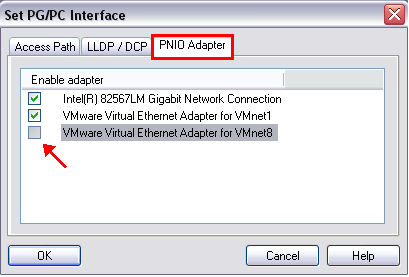
Fig. 01
Notes
- The behavior described above is not dependent on the operating system.
- The settings in the PG/PC interface are retained after restarting the PC.





0 nhận xét: